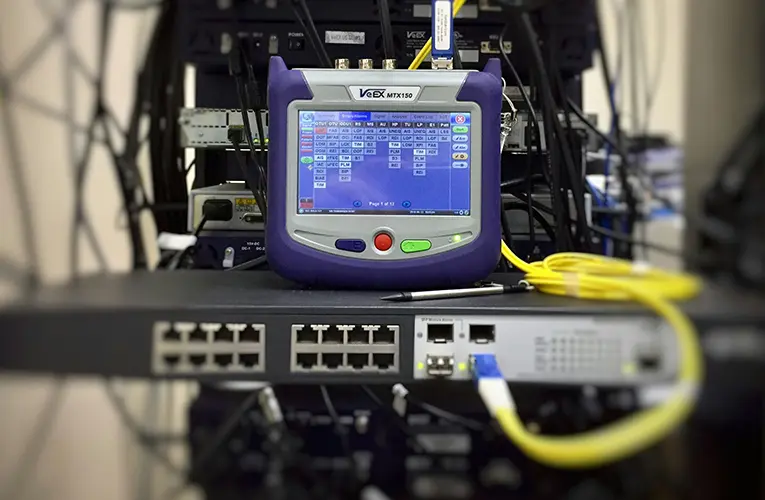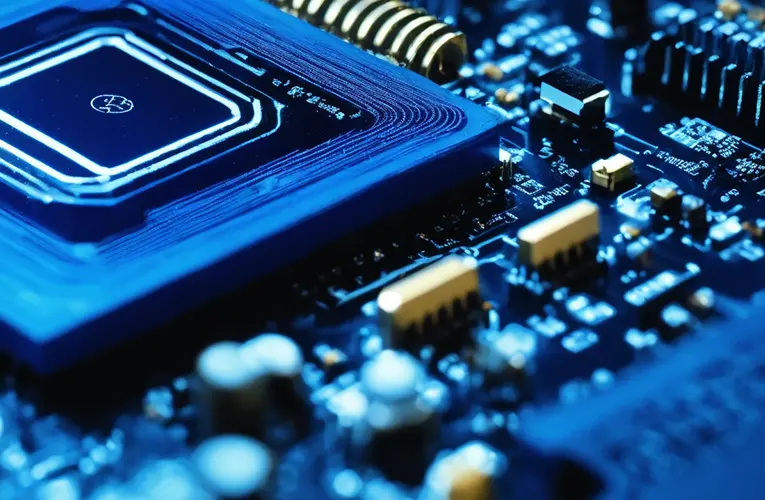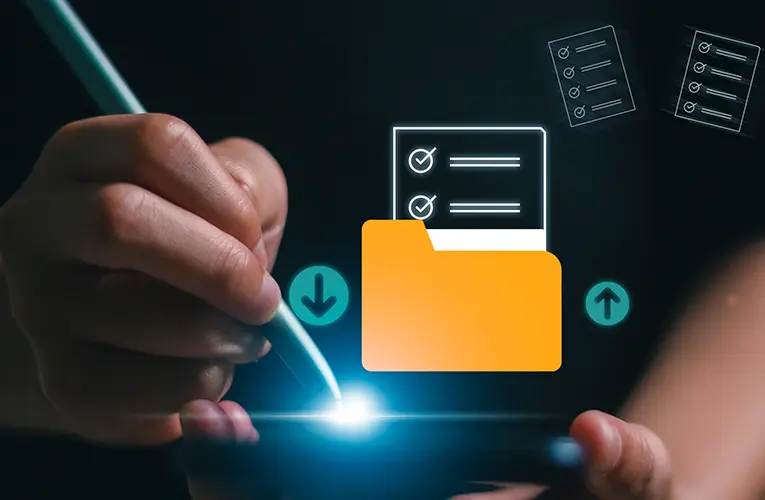Storage Catastrophes: Recovering Data from Damaged Hard Drives and SSDs
The digital age has made our lives convenient, allowing us to store cherished memories, vital documents, and irreplaceable work on our computers. But what happens when your hard drive or solid-state drive (SSD) malfunctions, and your data seems lost forever? Don’t panic! This guide equips you with the knowledge to navigate storage catastrophes and potentially recover your precious data from damaged hard drives and SSDs.
Understanding the Battlefield: Hard Drives vs. SSDs
-
Hard Disk Drives (HDDs): These traditional workhorses use spinning platters coated with a magnetic material. A read/write head reads from or writes data onto the platter’s surface. HDDs are susceptible to physical damage like head crashes or platter scratches, leading to data loss.
-
Solid-State Drives (SSDs): These newer technologies store data on interconnected flash memory chips. They offer faster read/write speeds and are less prone to physical damage. However, SSDs have a limited number of write cycles, and data loss can occur due to worn-out cells or firmware corruption.
Warning Signs of Impending Doom
Early detection is crucial for successful data recovery. Here are some signs that your drive might be failing:
- Unusual Noises: Clicking, grinding, or beeping sounds from your hard drive indicate potential mechanical failure.
- Slow Performance: Significant slowdowns when accessing files can point to failing components.
- Frequent Crashes: Unexpected system crashes or restarts could be signs of data corruption.
- Blue Screen of Death (BSOD) for Windows or Kernel Panic for macOS: These error messages often indicate severe drive issues.
- Inaccessible Files or Folders: If you can’t access previously working files or folders, your drive might be corrupted.
The Importance of Backups: Prevention is Key
The best defense against data loss is a robust backup strategy. Here are some options:
- External Hard Drives: Regularly back up critical data to an external hard drive for offline storage.
- Cloud Storage Services: Cloud platforms like Dropbox or Google Drive offer convenient online backup solutions. However, ensure you have sufficient storage space.
- Network-Attached Storage (NAS): NAS devices provide centralized storage accessible from multiple devices on your network.
DIY Data Recovery: For the Tech-Savvy
If your data loss isn’t severe and you’re comfortable with technology, you can attempt DIY data recovery:
- Data Recovery Software: Free and paid data recovery software can scan your drive for recoverable files. However, success depends on the extent of damage.
- Data Recovery Forums: Online forums offer advice and support from tech communities. Proceed with caution and avoid solutions that could further damage your drive.
When to Call in the Professionals
For critical data or severely damaged drives, professional data recovery services are the best option. Here’s why:
- Advanced Techniques: Data recovery companies use specialized tools and cleanroom environments to recover data from physically damaged drives.
- Expertise in Different Storage Media: Professionals can handle data recovery from various devices, including hard drives, SSDs, memory cards, and USB drives.
- Higher Success Rates: Data recovery companies have a higher success rate for complex data loss scenarios.
- Data Security: Professional services prioritize data security and confidentiality.
Choosing a Data Recovery Service
- Reputation and Experience: Research companies with a proven track record and experience handling similar data loss situations.
- Success Rates: Look for companies with transparent success rate information for specific data loss scenarios.
- Cost Estimates: Get quotes upfront to understand the potential cost of data recovery. Be wary of companies offering unrealistically low prices.
- Data Security Measures: Ensure the company has robust security protocols to protect your sensitive information.
The Aftermath: Preventing Future Disasters
Once you’ve recovered your data, take steps to prevent future catastrophes:
- Maintain Regular Backups: Develop a consistent backup routine to ensure your data is always protected.
- Invest in Quality Storage Devices: Choose reliable storage devices from reputable brands.
- Practice Safe Computing Habits: Avoid downloading suspicious files or using untrusted software that could harm your drives.
- Defragment Your Hard Drive (HDDs only): Regularly defragging your HDD can improve performance and potentially prevent data corruption. SSDs don’t require defragmentation.
- Monitor Drive Health: Use built-in system tools or manufacturer software to monitor your drive’s health and identify potential issues early on.