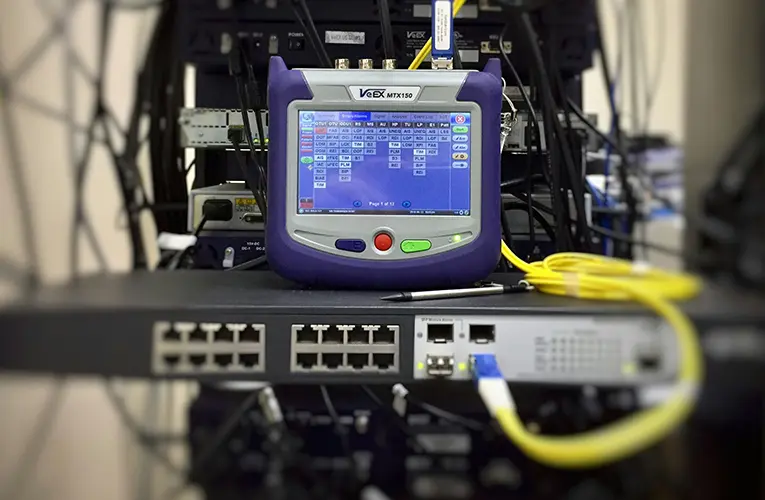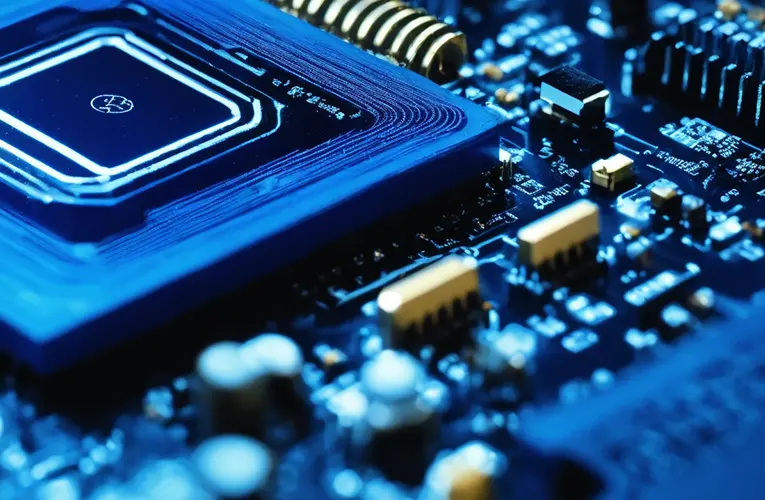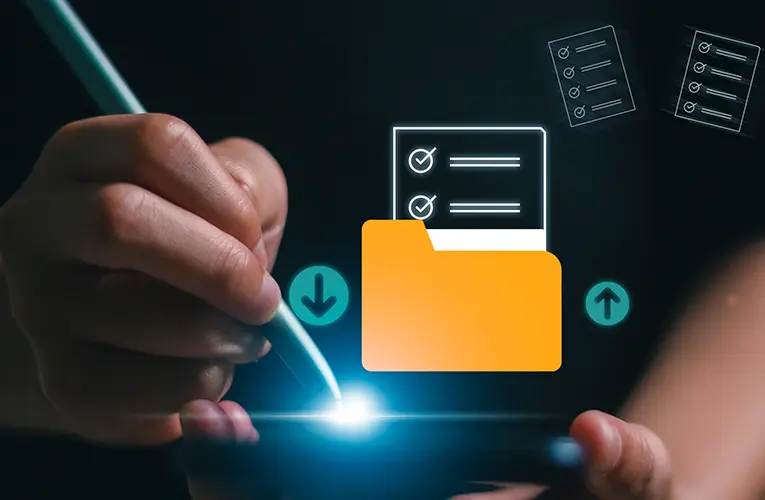Software Crashes: Restoring Your Data After System Corruption
The dreaded blue screen, the endless spinning pinwheel, the cold realization that your system won’t boot – these are the hallmarks of a computer user’s worst nightmare: system corruption. Beyond the inconvenience of a non-functional machine lies the true source of anxiety – the potential loss of irreplaceable data. But fear not, for this guide equips you with the knowledge and strategies to navigate data recovery after system corruption.
Understanding System Corruption: A Breach in the Foundation
System corruption occurs when critical system files or settings become damaged or altered, rendering your computer inoperable. The culprits behind this can be varied:
-
Malware Attacks: Malicious software like viruses or ransomware can deliberately corrupt system files to disrupt functionality or hold your data hostage.
-
Hardware Failure: Faulty hard drives, failing RAM, or a malfunctioning storage device can lead to data corruption as the system struggles to read or write information accurately.
-
Power Surges: Sudden power outages or fluctuations can interrupt ongoing read/write processes, corrupting files in the process.
-
Software Errors: Bugs in software updates or driver installations can sometimes lead to unintended file corruption.
The Importance of Backups: Your Digital Lifeline
The single most effective defense against data loss is a robust backup strategy. Regularly backing up your data to an external source ensures you have a copy in case of system corruption or hardware failure. Here are some popular backup options:
-
External Hard Drives: An affordable and readily available option for storing backups. Choose a drive with ample storage capacity and consider a ruggedized enclosure for added protection.
-
Cloud Storage Services: Offer convenient, offsite backup solutions. Popular options include Google Drive, Dropbox, and Microsoft OneDrive. Remember to factor in storage limitations and potential subscription costs.
-
Network Attached Storage (NAS): A centralized storage device connected to your network. NAS devices offer greater capacity and flexibility compared to single external hard drives, but require an initial investment.
The Data Recovery Toolbox: Techniques for Salvaging the Lost
If system corruption strikes and you haven’t implemented a backup strategy, all hope is not lost. Here are some techniques you can employ to recover your data:
-
System Restore: Windows includes a System Restore feature that allows you to roll back your system to a previous point in time when everything was functioning correctly. This can be a lifesaver if the corruption occurred recently.
-
Data Recovery Software: Several data recovery software programs can scan your storage device for lost or corrupted files. These programs can be effective but success depends on the severity of the corruption. Use data recovery software as a last resort and avoid installing it on the same drive where you suspect data loss occurred, as this can overwrite recoverable files.
-
Professional Data Recovery Services: In severe cases, professional data recovery services might be necessary. These services employ specialized techniques and tools to recover data from damaged or formatted storage devices. Professional recovery can be expensive, so weigh the cost against the value of the data you’re trying to salvage.
Preventing Future Catastrophes: Building a Culture of Data Protection
Once you’ve recovered from a system corruption scare, take steps to prevent future data loss:
-
Regular Backups: Establish a regular backup routine. The frequency depends on how often your data changes. Weekly or even daily backups are crucial for critical data.
-
Automatic Backups: Many backup solutions offer automatic scheduling, ensuring backups happen seamlessly without relying on your memory.
-
The 3-2-1 Backup Rule: A best practice for data security. It recommends having 3 copies of your data, on 2 different storage media, with 1 copy stored offsite (e.g., cloud storage).
-
Software Updates: Keep your operating system and software applications updated. Updates often include security patches that can help prevent malware attacks, a leading cause of system corruption.
-
Antivirus Protection: Invest in a reputable antivirus program and keep it updated with the latest virus definitions. Antivirus software can help prevent malware from infecting your system and corrupting your data.
A Proactive Approach to Data Security
System corruption can be a harrowing experience, but with a proactive approach to data backups and preventative measures, you can minimize the risk of data loss. Remember, data is often irreplaceable, so prioritize its security. By following the strategies outlined above, you can ensure your precious files are safe and sound, even if your system encounters a bump in the road.